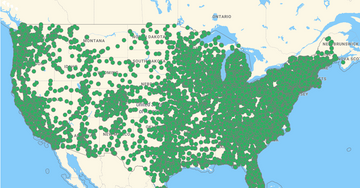Telgeoot, a leading player in the electric vehicle (EV) landscape, has introduced an innovative smart app designed to enhance the charging experience for EV owners. In this article, we'll walk you through the step-by-step process of using the Telgeoot Electric Vehicle Map Smart App, ensuring you can make the most of its features for seamless charging.
Download and Install the Telgeoot App:
Begin by visiting your smartphone's app store, whether it's the Apple App Store or Google Play Store. Search for the "Telgeoot Smart life Electric Vehicle Map" app and download it onto your device. Once the installation is complete, launch the app.
Create Your Telgeoot Account:
To unlock the full functionality of the Telgeoot app, you'll need to create an account. Tap on the "Sign Up" or "Create Account" option, and follow the prompts to provide the necessary information, including your email address and a secure password. Confirm your account through the verification email sent to your registered email address.
Log In to Your Telgeoot Account:
After successfully creating your account, log in to the Telgeoot app using your registered email address and password. This step ensures personalized features and access to your account information.

Explore the App Interface:
Familiarize yourself with the Telgeoot app interface. The home screen typically displays a map featuring nearby charging stations. Explore additional features, such as filters, settings, and user preferences, to tailor the app to your specific needs.
Locate Charging Stations:
To find charging stations in your vicinity, use the app's map feature. Pinch and zoom to navigate the map, or use the search bar to specify locations or addresses. Charging stations are usually marked with icons or symbols, making them easily identifiable on the map.
Filter Charging Station Options:
Telgeoot's app offers advanced filtering options. Customize your search based on criteria like charging speed, network providers, and real-time availability. This ensures you can quickly identify the most suitable charging stations for your needs.
Access Station Details:
Click on a charging station icon to access detailed information. This may include the station's charging speed, connector types, pricing details, and user reviews. Understanding these details helps you make informed decisions about where to charge your EV.
Plan Your Route:
Utilize the app's route-planning feature to optimize your journey based on charging station locations. Input your destination, and the app will recommend charging stops along the way, taking into account factors like battery range and charging time.
Initiate Charging Sessions:
When you arrive at a Telgeoot charging station, use the app to initiate your charging session. Follow the on-screen prompts to connect your EV to the charging station and authorize the payment, if applicable.
Review Your Charging History:
The Telgeoot app keeps a record of your charging history. Access this information to review past charging sessions, track usage patterns, and monitor your overall EV charging experience.
The Telgeoot Electric Vehicle Map Smart App is a powerful tool for EV owners, offering a user-friendly interface and a range of features to streamline the charging process. By following these step-by-step instructions, you can leverage the app's capabilities to ensure a convenient and efficient charging experience for your electric vehicle. As technology evolves, expect the Telgeoot app to continue providing innovative solutions for the growing community of electric vehicle enthusiasts.